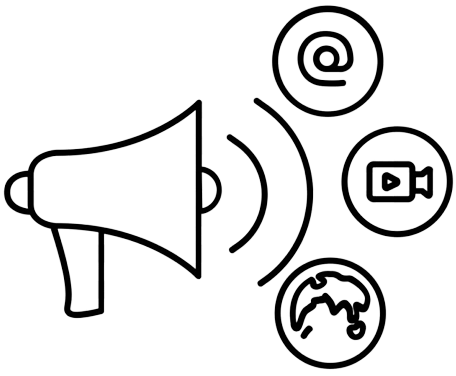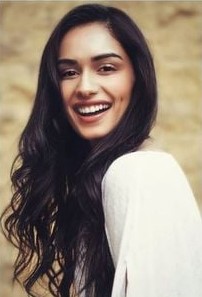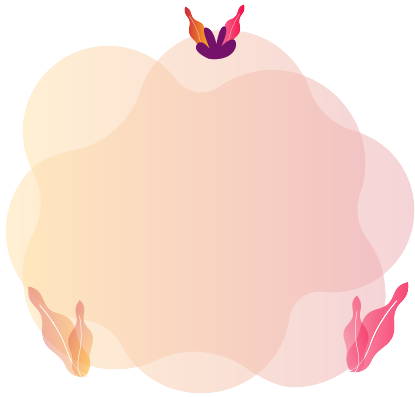
Free and easy-to-use social media post maker
Customizable social media templates for different platforms to create engaging graphics post

Features
Our Awesome Features
Custom Frame
Add your own Photo from Phone Gallery and Set in the Readymade Frame Layout with Company Details like Business Logo, Name, Mobile Number, Gmail ID, Website & Address.
Social Share
Share post on Social Media Apps like WhatsApp, Facebook, Instagram, Twitter, Pinterest, Snapchat, YouTube, Insta Reels etc on one click.
Custom Templates
Our Creative Designer will Design specific Customize Poster Design to meet Customers Business Requirements with latest designs.
Endless Font Style
Style Your Fonts the way you want. We provide an endless amount of styling option to choose
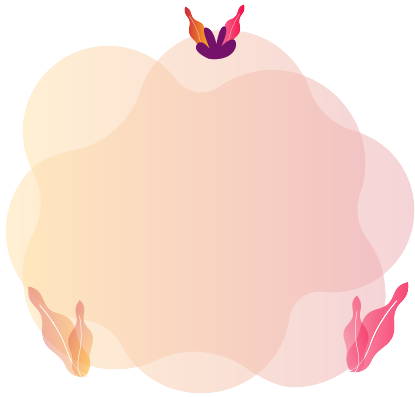

About Us
Create & share Social Media Images fast from anywhere
Design social media posts from a computer or phone. Work with the right image sizes and resize your designs for free. Use a library with 1000s of templates. Save and share images with your business logo & company details.
working processes
Make a social media post
Step-1
Create Account And Install Process
First go to the google play store install the app then after select a template frame or choose a design from the social media template frame gallery .
Step-2
Customize Selected Template Frame
Selected a template, you can customizing it by adding text, images, and other design elements. Also change the background color, font, and layout to make your poster more attractive.
Step-3
Save or Share Template Frame Post
After customizing the poster to your liking, you can save it to your device or share it directly to social media platforms like Facebook, Twitter, and Instagram.
Screenshot
App Screenshot

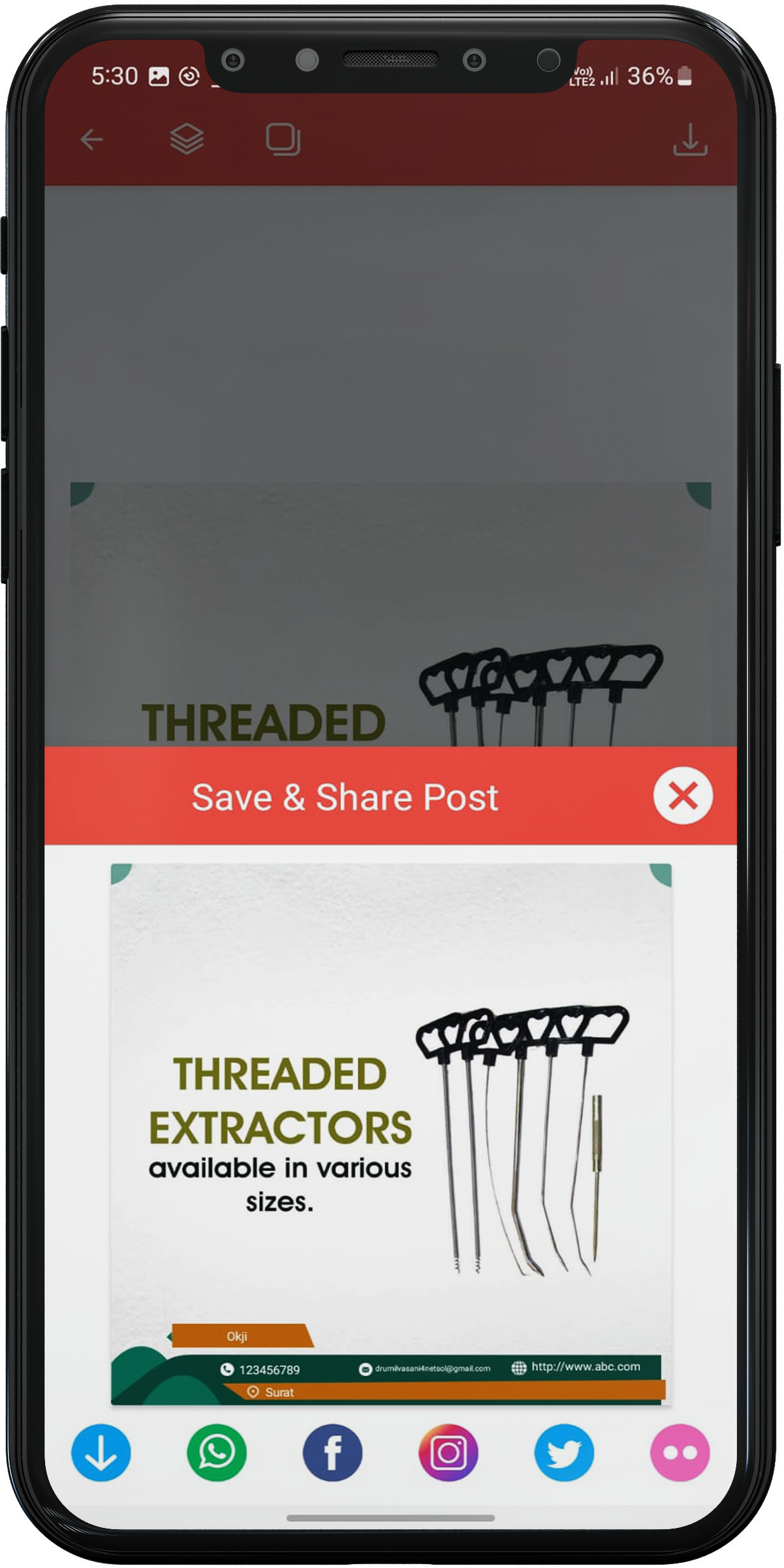
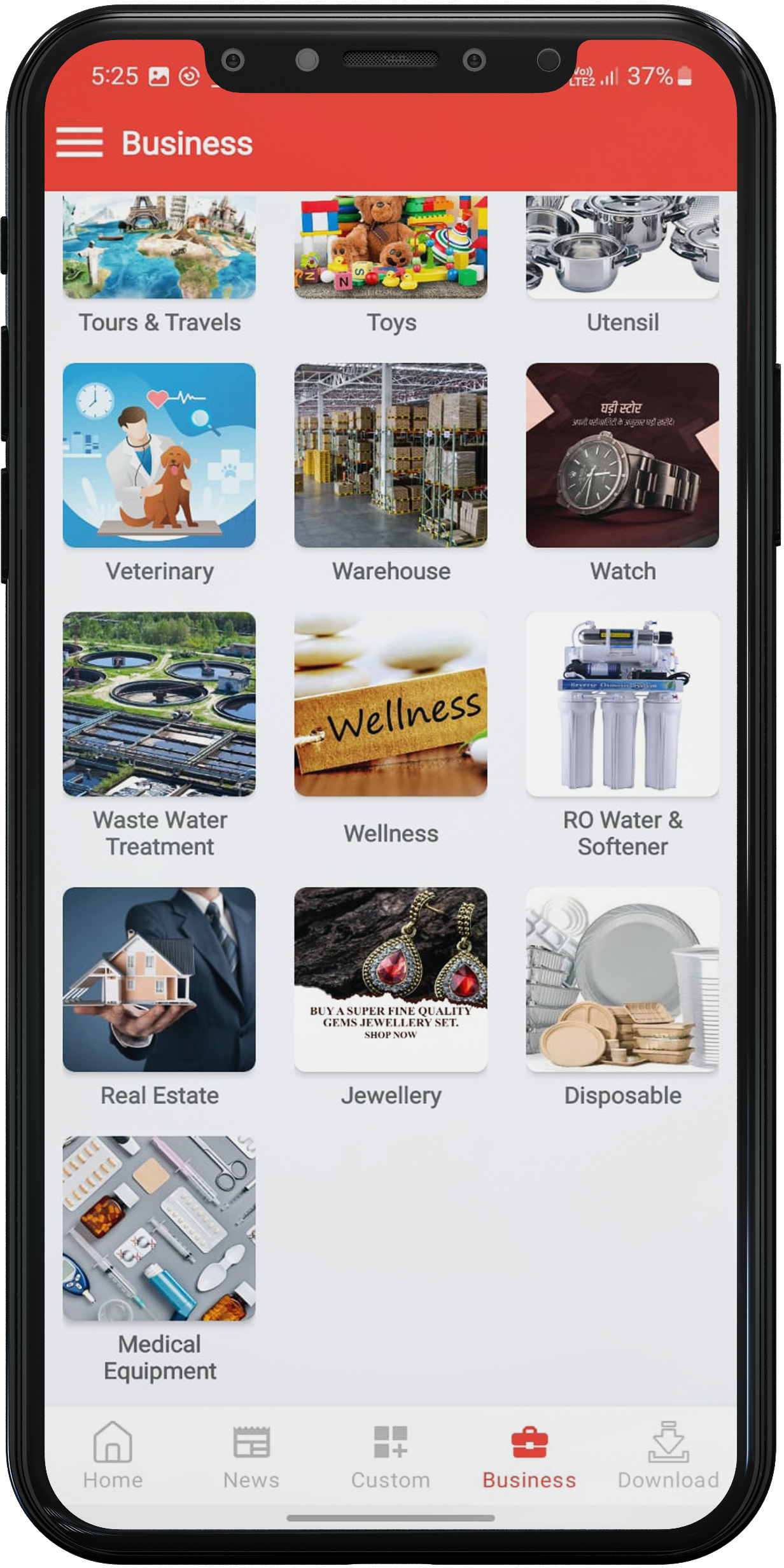
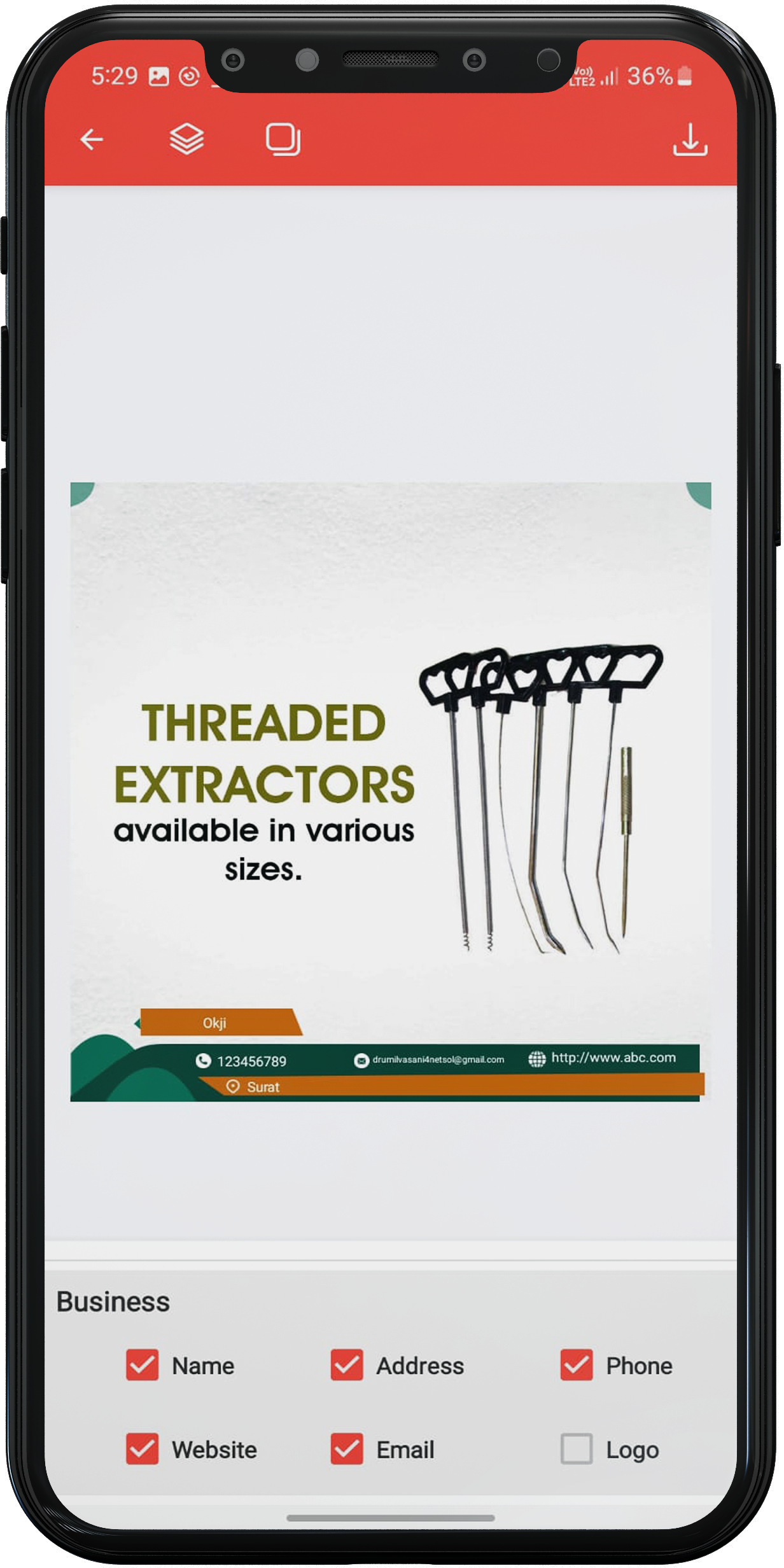
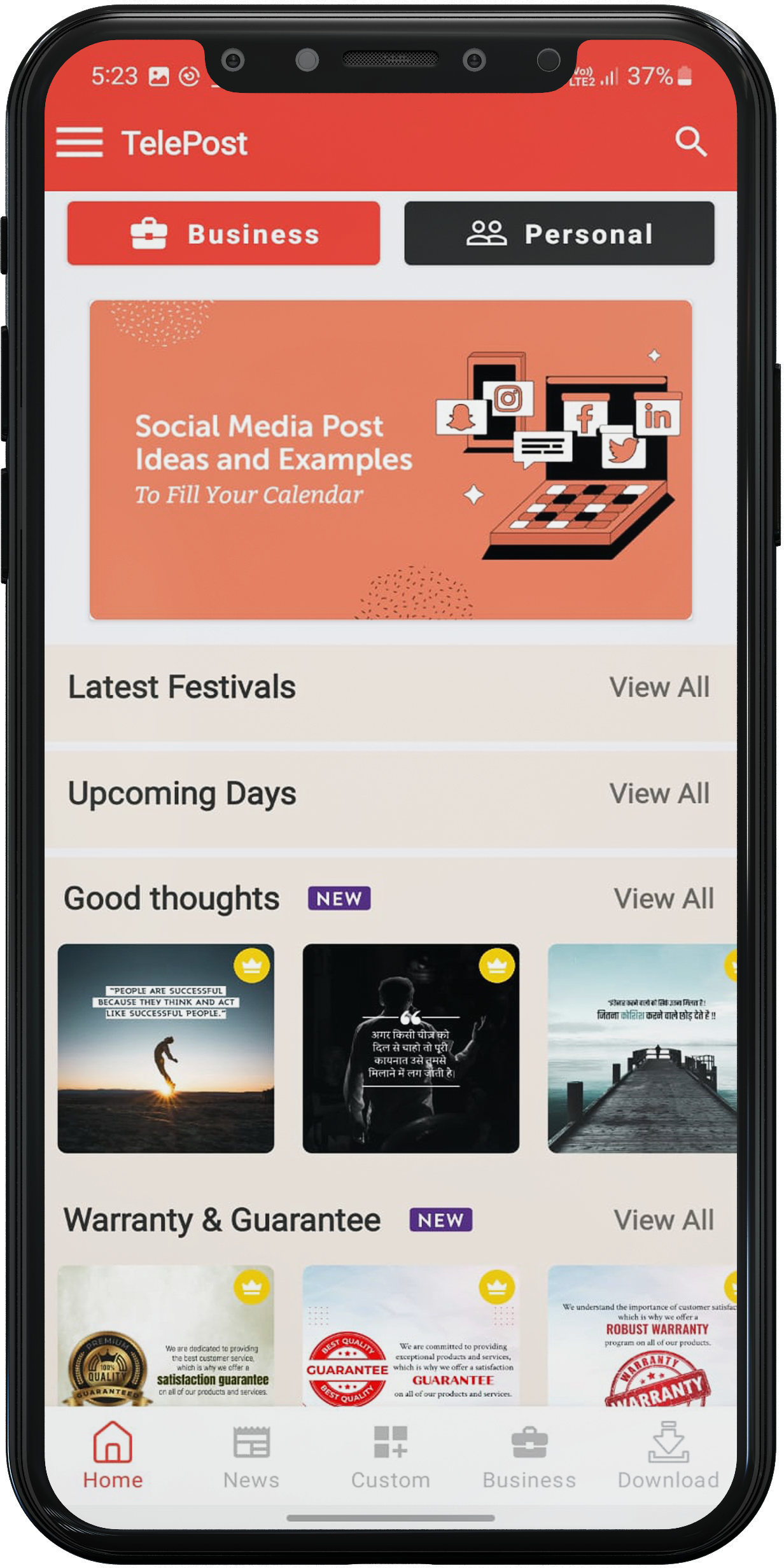
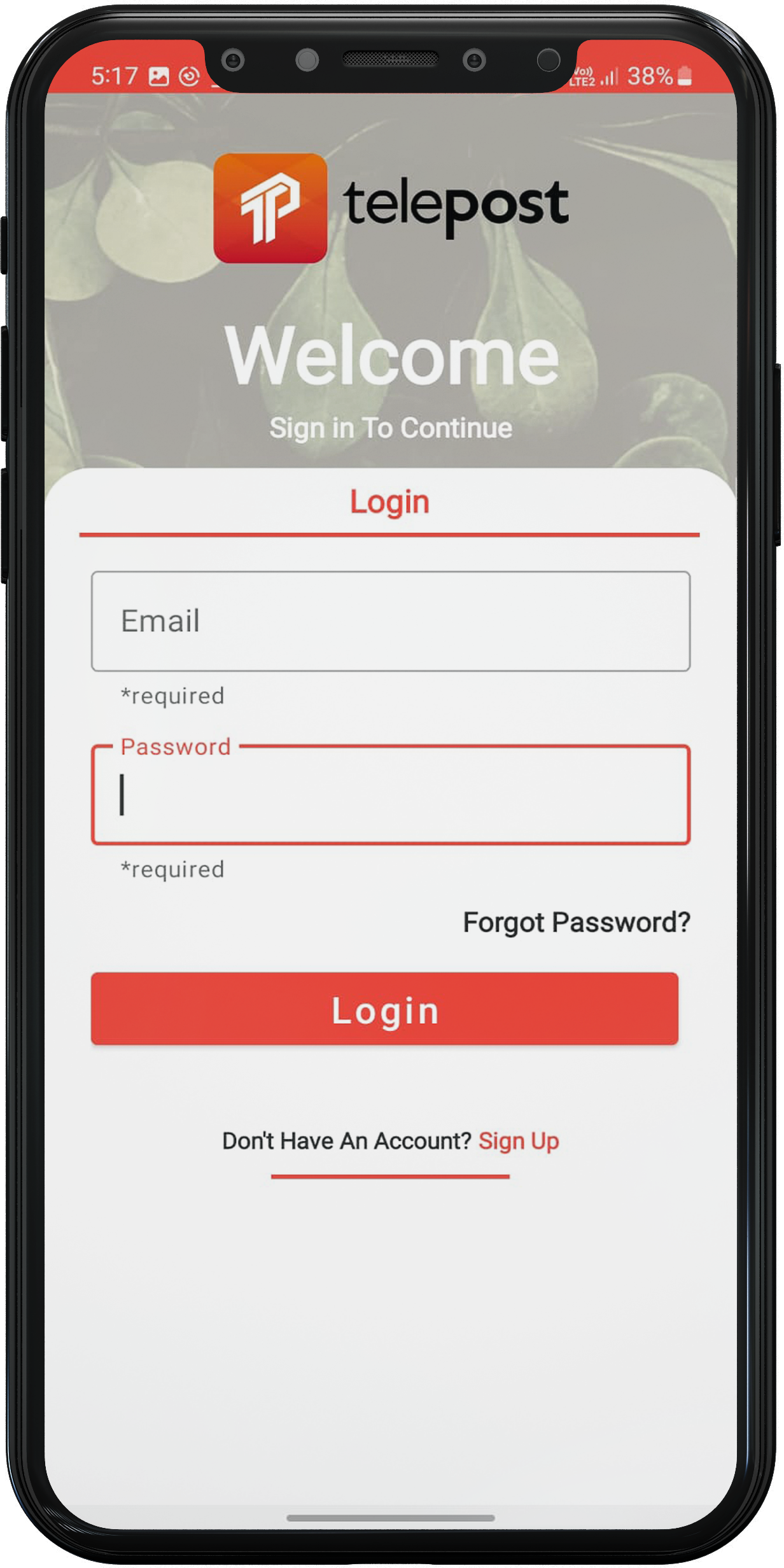
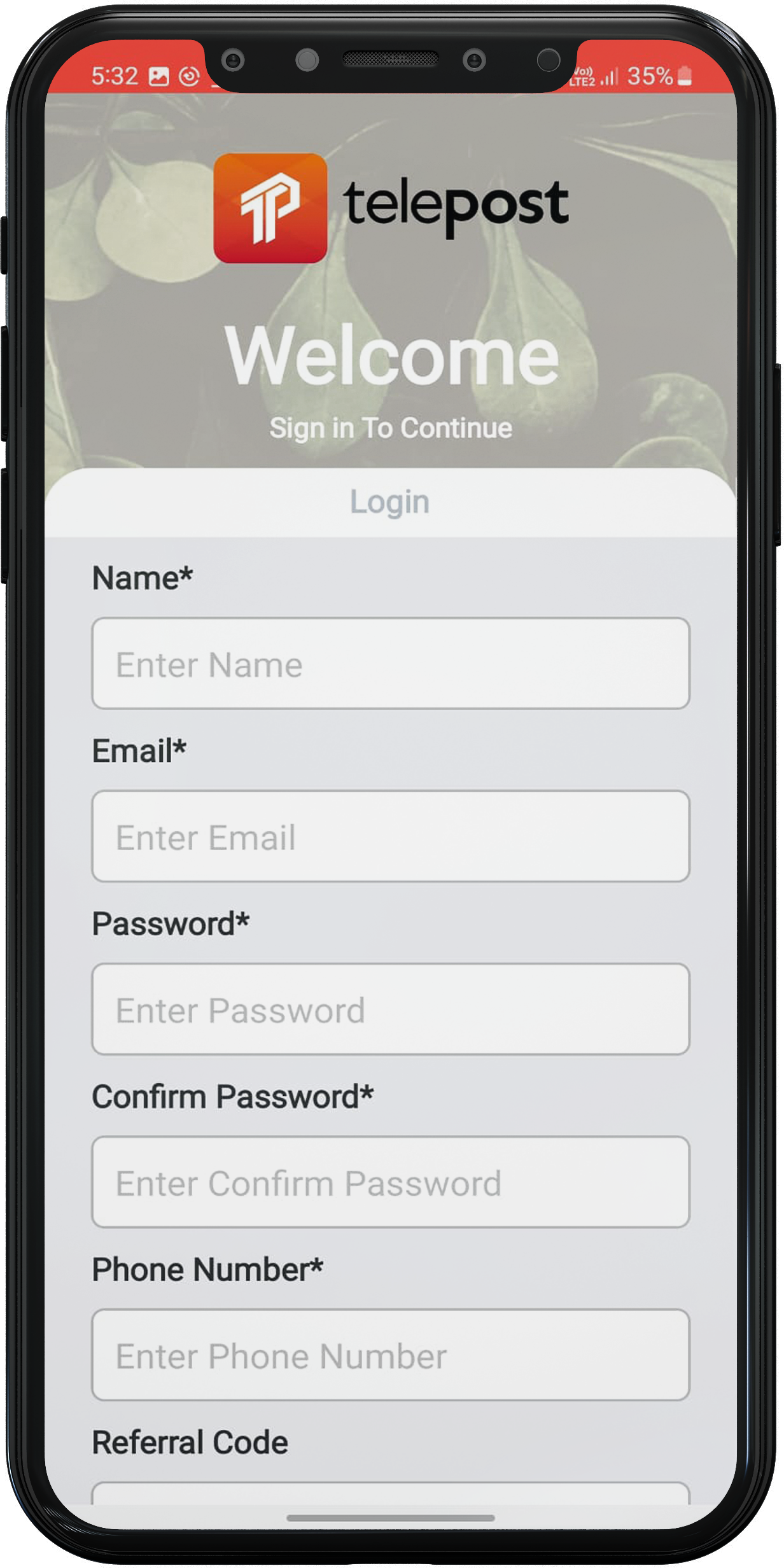
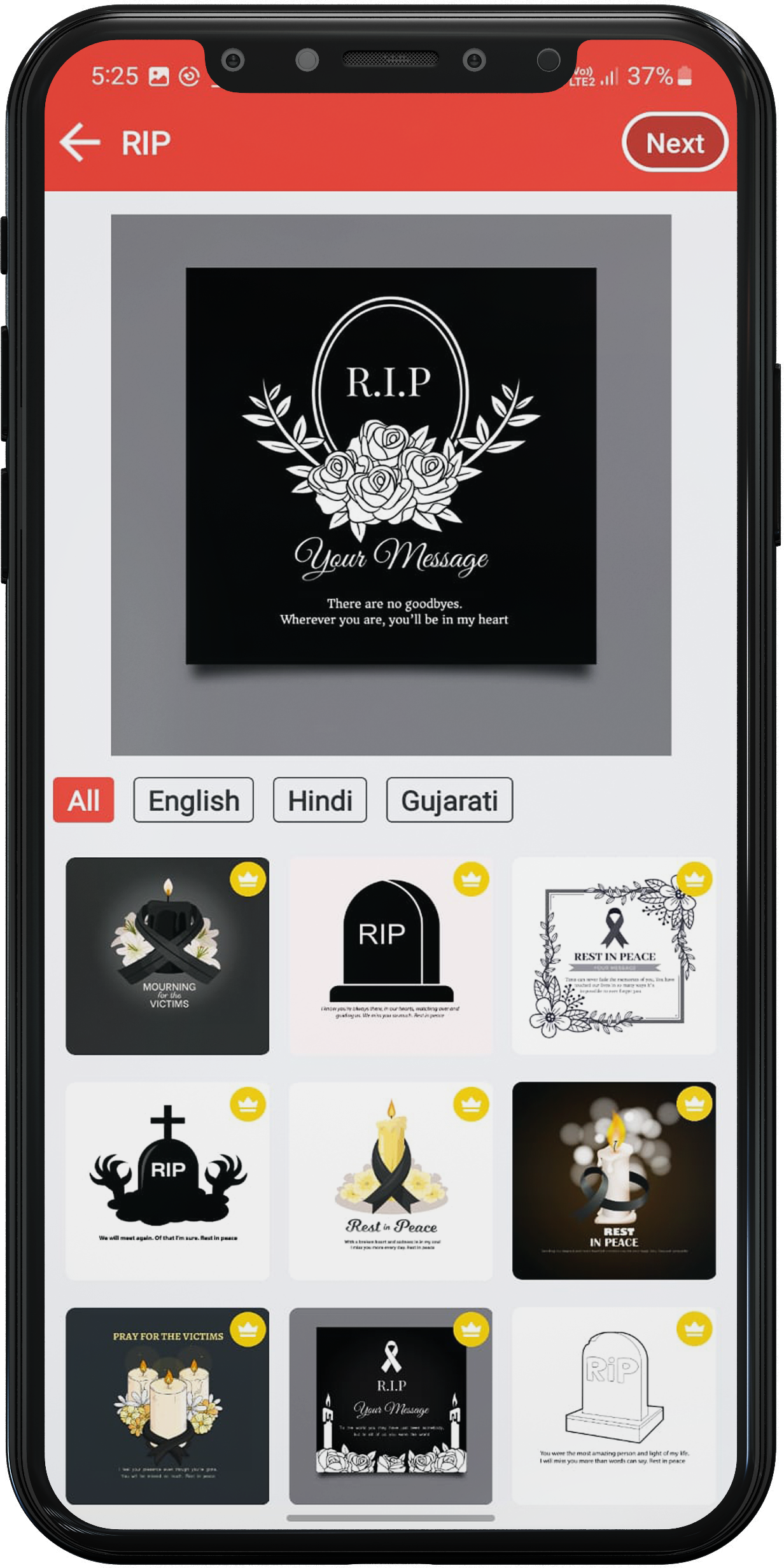
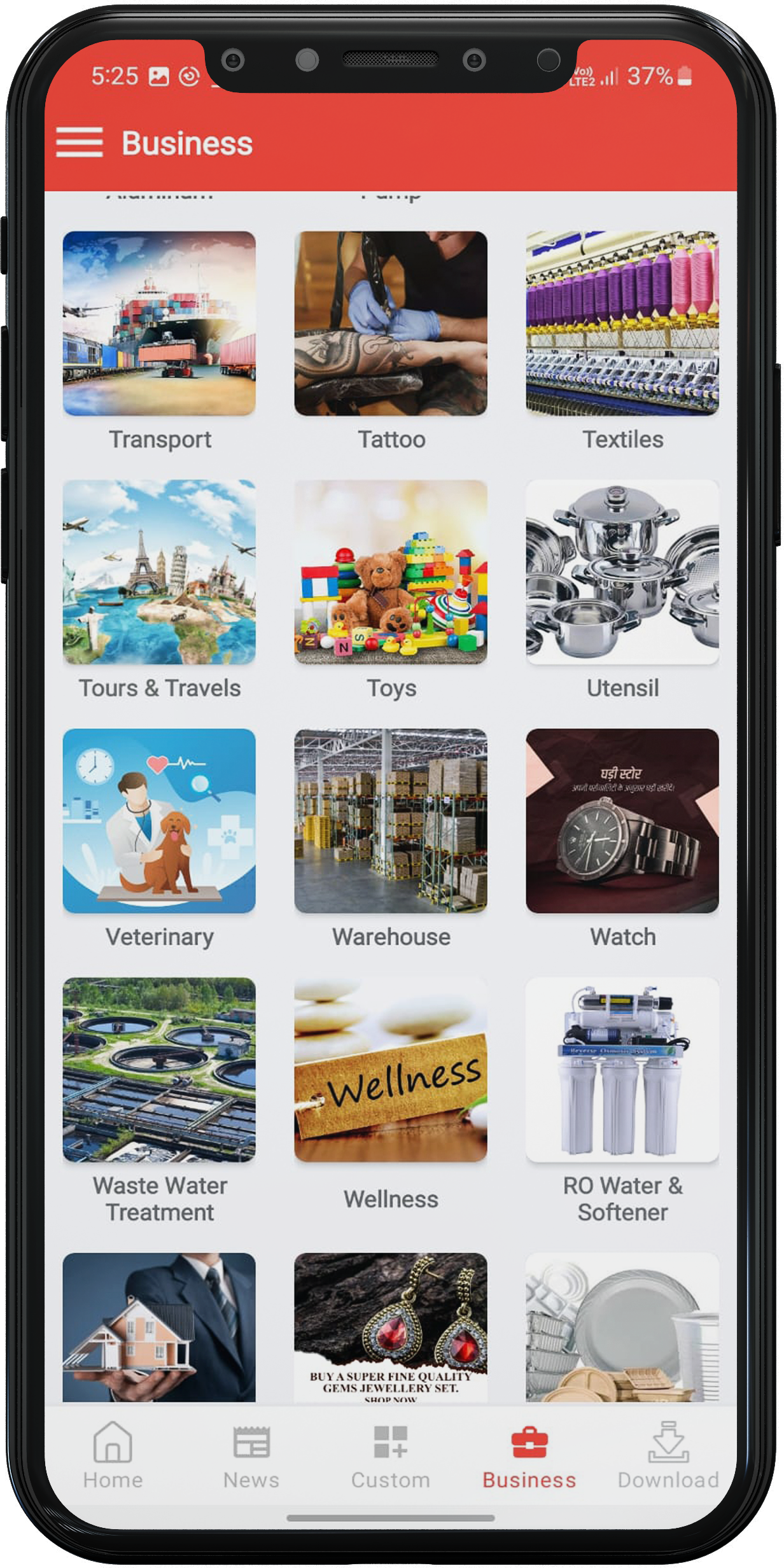
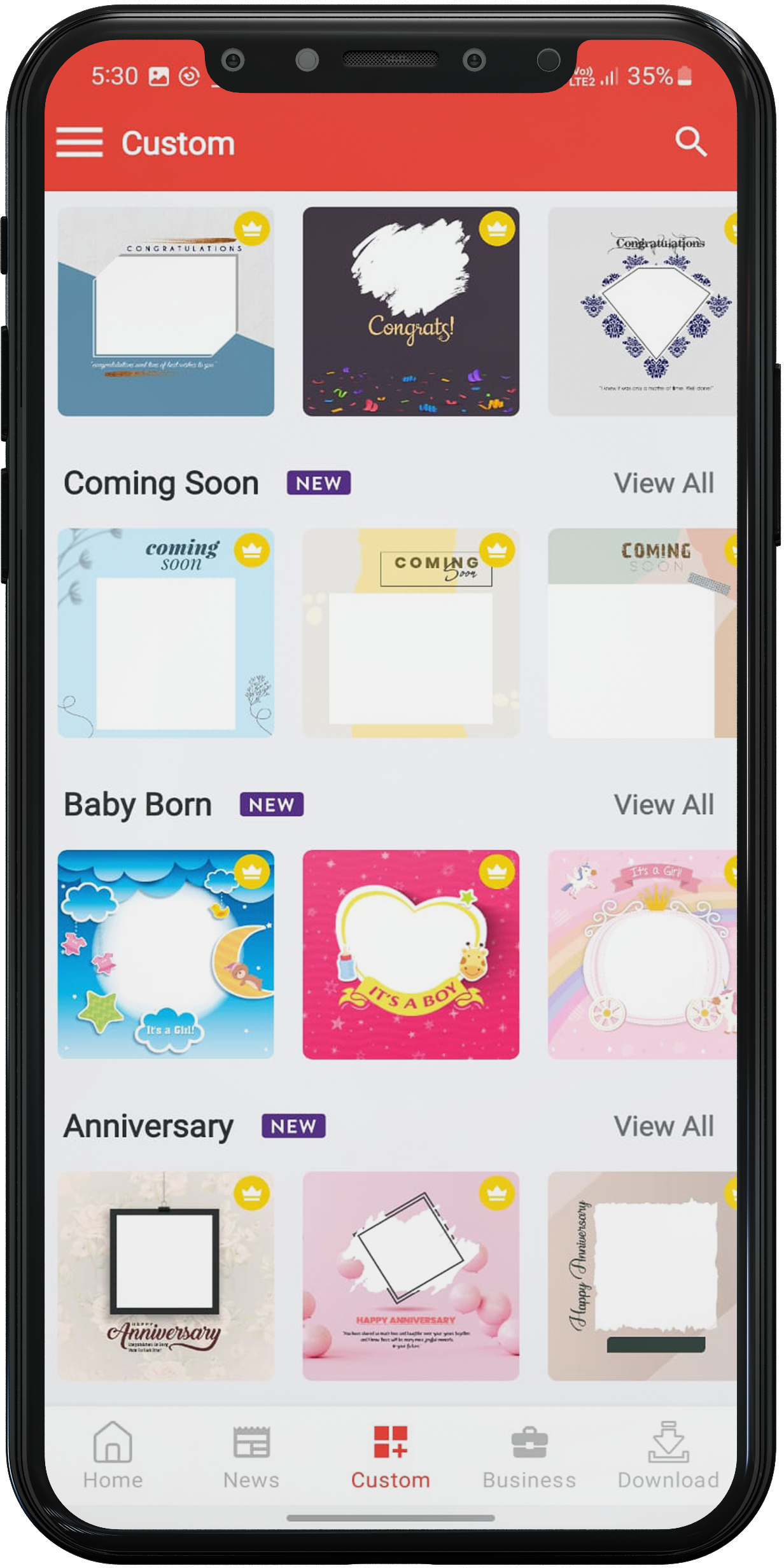

Refer and Earn
- Give your Friend a better opportunity to Earn.
- Show the referral plan to your friend.
- Train your friend to earn along with you.
- Unlimited Direct Referrals.
- Unlimited income with no capping.
- Internal Wallet transfer
- Generate Subscription PIN from your own wallet.
Auto Pool Benifits
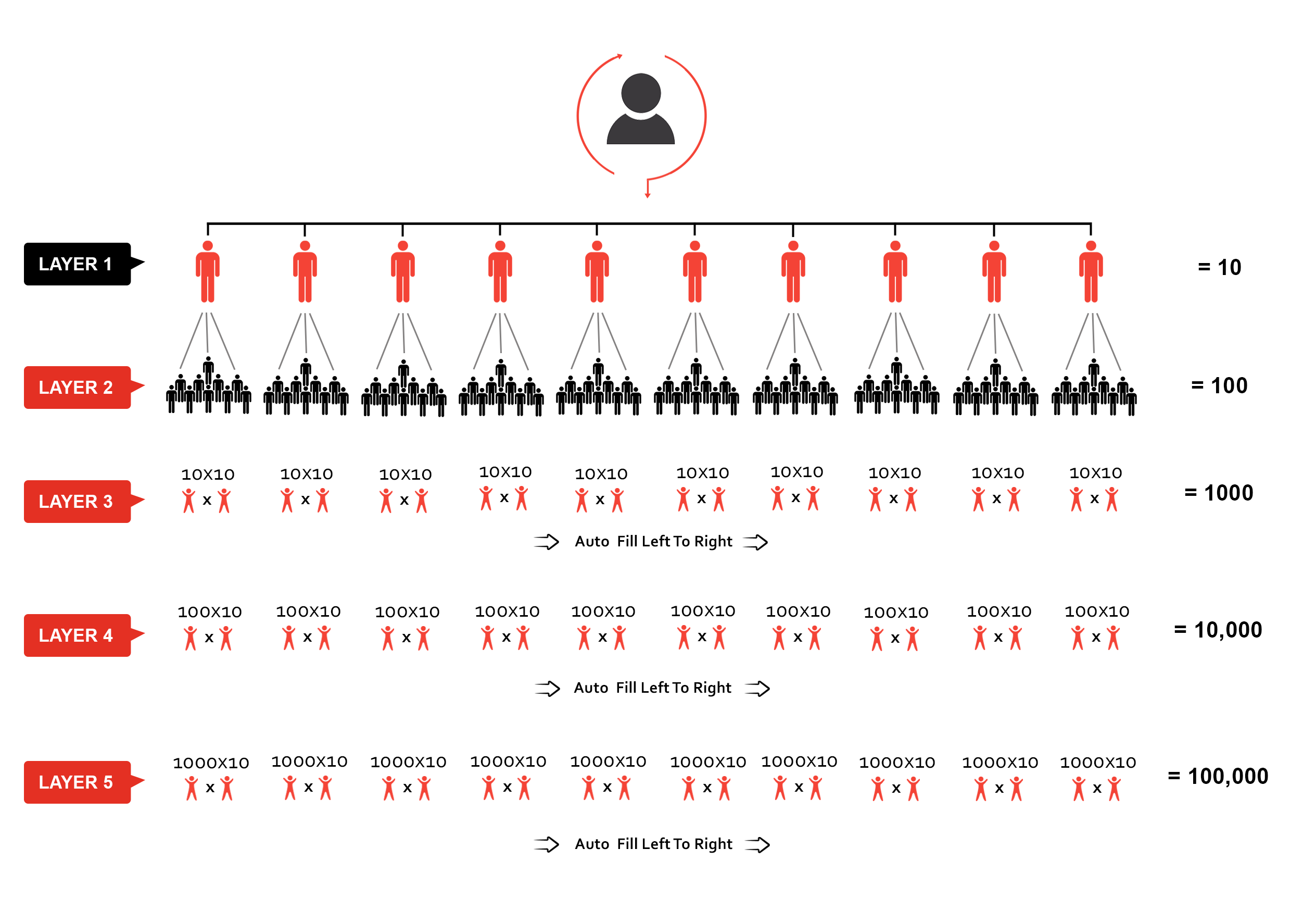
Auto Pool Level Income
| Level | min. Member(example) | Total Revenue |
|---|---|---|
| Level 0 | You | 0 |
| Level 1 | 10 | 1000 |
| Level 2 | 100 | 10,000 |
| Level 3 | 1000 | 100,000 |
| Level 4 | 10,000 | 10,00,000 |
| Level 5 | 100,000 | 10,000,000 |
| Total | 1,11,110,00 |
Level Incentive Plan
| Level | Incntive | min. Member(example) | Total Revenue |
|---|---|---|---|
| Level 1 | 500 | 3 | 1500 |
| Level 2 | 100 | 9 | 900 |
| Level 3 | 100 | 27 | 2700 |
| Level 4 | 50 | 81 | 4050 |
| Level 5 | 50 | 243 | 12150 |
| Level 6 | 50 | 729 | 36450 |
| Level 7 | 50 | 2187 | 109350 |
| Total: | 167100 |
Loyalti Club Bonus
- The member meeting this eligibilty will be liable to get Loyalty Club Bonus from next month.
- Must have 10 Direct referal who has achieved 5 level from any of their downline.
- Must have 1 Direct referal in that month.
- The loyalty club member will get 10% of the entire business of the company ( nearly = Rs.100/registeration).
- The loyalty club bonus is calculated once in a month and the amount is credited to the member wallet in first week of next month.
user review
what our clients say
Devansh Mathur
Digital Inc
I had people asking me how do I create such cool designs. With Telepost Template post maker I don’t have to worry about stitching up images or graphics. I can easily choose my templates, colors, and themes.

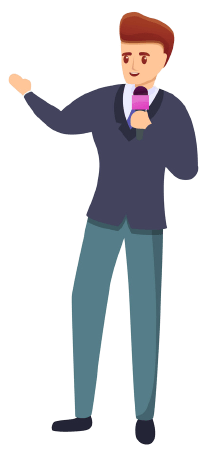
Harshil Mishra
Event Manager
I've always struggled with creating flyers, invitations, etc. In my line of work, I'm always trying to find creative ways to be able to post and send to our members, until I found this amazing program that made the impossible possible!

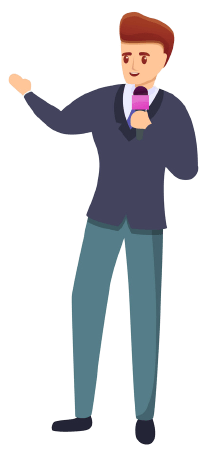
Anish
Social Wordker
Great service with great results and easy to use platform. Only issue I have is the cost, it’s quite expensive

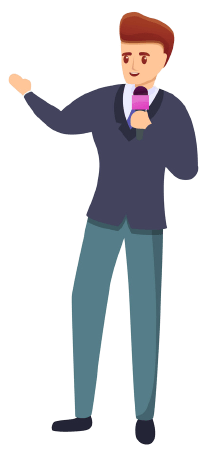
Anaya Swastika
Bussiness Analyst
Professional looking results. Easy to use and thousand of formats post template to choose from . Love this app

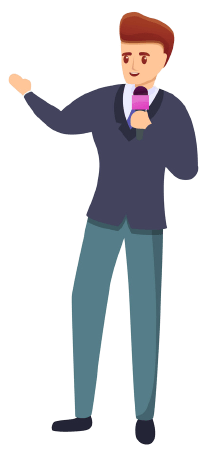
Faq
Frequently Asked Questions
Telepost post maker is one of the best tools to create social media graphics. It’s free and easy to use with thousands of social media template You can customize the templates in minutes and start getting engagement.
You can publish the design on Facebook and Twitter or schedule it for later. Get the word out and effortlessly promote with your posters.
You can make a poster online for free with Telepost . There’s a wide range of templates for different frame. You can download basic quality image designs for free, or pay for a higher quality file. For unlimited downloads, you can subscribe to one of our Telepost Premium plans.
Absolutely. Your designs will be synched to your Designers account and you will be able to modify them at any time